Last week, like many others, I noticed a blue ring icon appearing in the top-right corner above the WhatsApp search bar. I was eagerly awaiting the launch of Meta’s new AI chatbot, but I wasn’t particularly excited. In fact, Meta had been testing its AI chatbot for months in India, but now Meta AI is rolling it out to the company’s major apps, including Facebook, Instagram, Messenger, and WhatsApp.
Honestly, my interest in AI chatbots peaked a long time ago. I use them occasionally for specific things, but they haven’t convinced me and I haven’t become dependent on them. I keep Googling all my search queries, spend a lot of time on Reddit for Bollywood content and get news from websites. This leaves less opportunity for a user like me to make the effort to download an app or change their habits to log into a new service on a browser in order to use an AI chatbot.
Meta’s AI assistant came as a surprise when I had almost forgotten about the existence of these chatbots. Completely free, Meta AI resides in WhatsApp, the app I use the most on a daily basis. And that’s exactly why, over the past week, I’ve used this chatbot more than any other in the past two years. This in-app integration could finally help familiarize many users with GenAI precisely because of this aspect. Here are the things I liked and didn’t like about Meta’s AI chatbot.
Ability to generate images
 Meta AI can generate and animate images (Express Photo)
Meta AI can generate and animate images (Express Photo)
AI-generated images are a controversial topic, and there is a definite need for standards around content provenance and ownership. However, in the context of sending AI-generated images to friends and family using a chat app like WhatsApp, it seems harmless. Meta’s AI and ability to generate images by typing a “description” is what makes emojis so much fun. It’s also safe: the “Imagine with AI” label ensures that the image is created using AI. For example, I typed: “Imagine a photo of a cat having fun in a swimming pool in the summer.” Within seconds, Meta AI created a compelling image. I felt that Meta AI was faster at creating AI images than other image generators, which can take up to a minute to create an AI image. Sure, there are plenty of AI image generators out there, but having a feature built right into a chat app makes perfect sense. Clearly, Meta offers a user-friendly way for a large user base to experiment with AI image generation without the risk of copying another artist’s style. The more users generate AI images and send them in messages, the more familiar they become with GenAI. To me, this could become Meta’s gateway to GenAI becoming mainstream.
Good for finding recipes
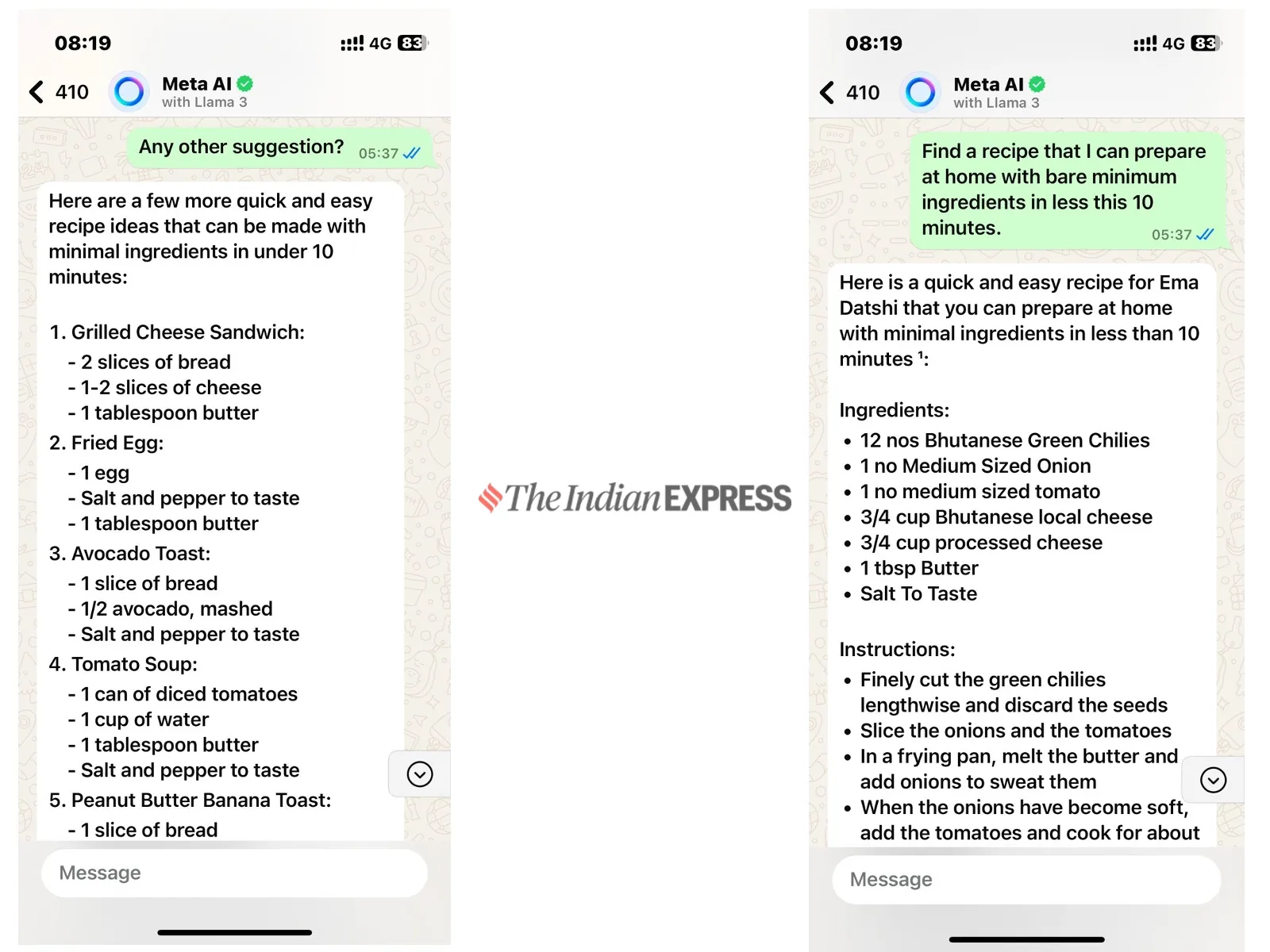 Meta AI Can Also Be Your Personal Chef (Express Photo)
Meta AI Can Also Be Your Personal Chef (Express Photo)
I am not a fan of food blogs and I also don’t like watching cooking videos online. However, I often hear about a special dish that I had at a restaurant and out of curiosity, I want to know the recipe. I remember watching a viral video of Deepika Padukone where she mentioned Ema Datshi, the national dish of Bhutan. It was a simple and easy dish to make at home. So, I asked Meta’s AI assistant to find a recipe for Ema Datshi. Meta found the exact recipe that I had seen in videos on social media. The good thing about Meta’s AI is that it shows the ingredients and instructions in an easy-to-digest format without unnecessary information. I asked the AI assistant for a recipe that could be prepared at home with minimal ingredients and in less than 10 minutes. Meta’s AI responded to me with a recipe for Ema Datshi, which is super easy to make. But at this point, I wanted more options, so I typed in “ask for more suggestions.” Meta’s AI then suggested five recipes that can be made in under 10 minutes. This saved me a lot of time, as I didn’t have to scroll through pages of food blogs or find videos on YouTube.

You can use it for tech shopping
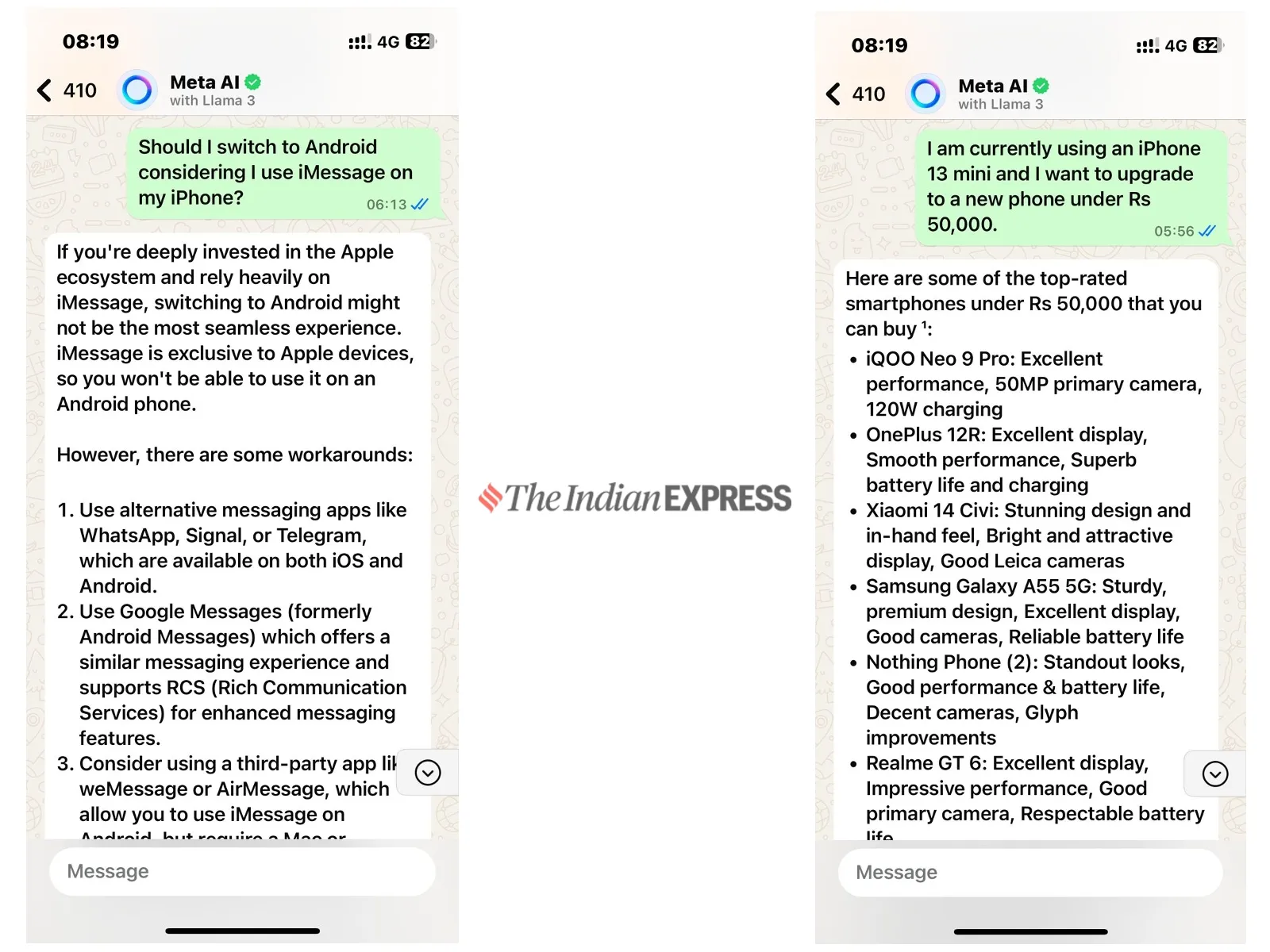 Meta can help you choose between iOS and Android (Express Photo)
Meta can help you choose between iOS and Android (Express Photo)
When it comes to purchasing a tech product, I don’t trust unreliable sources, especially AI chatbots, which have irritated me in the past due to their limited knowledge and inability to research up-to-date information. However, since Meta’s AI assistant uses Google and Bing search to retrieve results, I was willing to try it out and see how it fared while shopping.
I told Meta AI that I currently own an iPhone 13 mini and am looking for a new phone under Rs 50,000. Meta produced a list of smartphones that can be bought under Rs 50,000. The recommendations were good and included a mix of newer phones and older smartphones. I honestly didn’t expect that. I asked Meta AI a lot of questions and the AI assistant gave me the precise answers I was looking for. For example, I asked Meta, “Should I switch to Android since I use iMessage on my iPhone?” and Meta responded with this:

“If you’re heavily invested in the Apple ecosystem and use iMessage a lot, switching to Android might not be the smoothest experience. iMessage is exclusive to Apple devices, so you won’t be able to use it on an Android phone.”
I found the answer satisfactory. For context, Meta AI also recommended chat apps like WhatsApp and Telegram that are cross-platform and work on both iOS and Android, but I never felt like they were forcing me to use only WhatsApp or suggesting it was better than iMessage.
Summarize the articles
Most of the time, if I am running late for an event or have to catch a flight, I prefer to read short summaries rather than full news articles. It is more convenient, though sometimes the depth is lacking, but you still get the relevant information. I asked Meta to summarize a news article published on indianexpress.com titled “Indians spend more on foreign travel”. I cut and pasted the URL into my prompt and Meta was able to summarize the article. The summary was not simple; it included all the necessary context, like why Indians are traveling more, the reasons behind it, and the numbers to back it up.
However, I found that Meta did not produce accurate summaries of articles when it was an interview with many free-flowing quotes. I asked Meta to summarize an article I wrote at Apple’s Worldwide Developers Conference last month, which was based on a roundtable with media and executives. Instead of summarizing my article, Meta offered a generic summary detailing Apple Intelligence features, far from the topic of the article. To my surprise, Meta relied on articles from other publications to extract the results of the summary. The problem was that these articles lacked original reporting and did not even cover the discussion that Apple executives had with the media, talking about all things Apple Intelligence. The only commonality between them and my article was the keyword “WWDC 2024.”
Search engine
For me, the biggest challenge for Meta AI was whether it could get close to Google in search queries. However, after spending some time with Meta’s AI assistant, I would say that it certainly won’t replace Google anytime soon, but it does perform basic search tasks well. For example, I asked Meta to search for the nearest Bata store. It then asked me to share my current location or the city I am in, and when I did, it provided me with information about the Bata stores closest to the location I had specified . The results were correct and the store locations were in and around my home. Since I know my location, I can trust the results Meta AI gets. However, I’m not sure I can completely trust Meta if I find myself in a new city. I would always trust Google. Another reason to use Google Search is that Meta doesn’t show the location on a map, which is usually the first thing I do to find out how far the store is from my hotel.
Then I asked Meta to find the best Chinese restaurants nearby. In response to my request, the chatbot replied that it already knew my location but needed to know my preference for Chinese cuisine.
“To recommend the best Chinese restaurants near me, could you tell me if you are looking for a specific type of Chinese cuisine (like Sichuan cuisine or Cantonese cuisine), or if you have a preferred price range or dining experience ( such as delivery, take-out or dine-in)? »
Meta’s AI seemed talkative and continued to learn my behavior to arrive at specific results.
Great, we eat there! What type of Chinese cuisine do you crave? Are you looking for a chic restaurant or a relaxed and welcoming place to enjoy your meal?
When I told Meta I was looking for a dining option, he recommended a few choices. However, except for one, none of them were great options. So I went back to Google and used the web search I know to find better options. The fact is that Google’s search engine is better for these types of search tasks because I can expand the search and keep refining it until I find exactly what I’m looking for. I may search for Chinese restaurants on Zomato or decide to opt for home delivery instead of dining in.
What should I do for Meta’s AI assistant?
I’m still learning what Meta AI is capable of, and I don’t yet have full confidence in the AI chatbot for the things I’m looking for. I’m pretty sure I can use AI assistants to summarize articles, generate AI images, and change the tone of an email to make it more professional. However, I can’t trust the Meta AI chatbot or any of its rivals for daily information and web searches, simply because even the smartest AI chatbots aren’t good with facts and numbers. Does this mean I’ll abandon Meta AI completely? Probably not. I can’t avoid Meta’s AI assistant, and neither can you. It is included in WhatsApp and that too for free. Perhaps this will only make us care more about AI chatbots, despite Meta’s questionable history and data collection policies.


