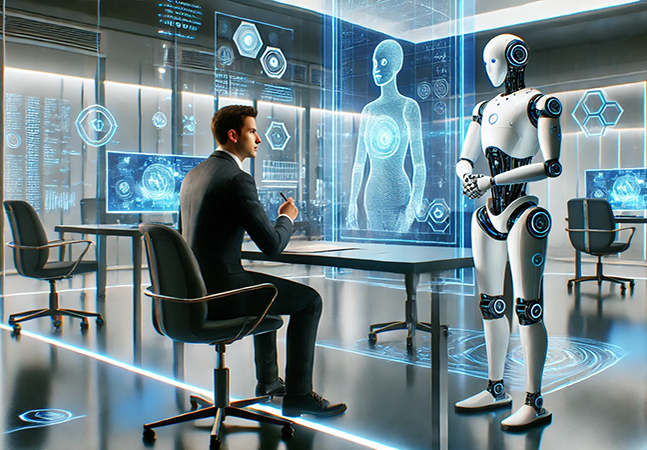detail
How AI can help you write
I was talking with a friend the other day about AI in general, and she seemed surprised when I told her how much I use AI in my writing. She assumed I was using a generative AI program like ChatGPT to magically create articles, which couldn’t be further from the truth. However, I use AI in my writing every day.
AI is powerful and getting more powerful, but I’m not particularly worried about it taking over writing. I thought this conversation would be a good opportunity to talk about how I use different tools when writing and how AI fits into this workflow.
When I start writing a new article, if the subject is new to me, I use Google or Bing to go to websites where I can research the subject and get a better understanding of it. Both tools are powered by AI.
Next, I start outlining my article using MS Word, which is great at detecting spelling mistakes (I’m a terrible speller) and punctuation, and has a handy text completion feature.
I’ve always struggled with the nuances of English. Don’t get me wrong. I have a very large vocabulary, but I still struggle with some of the English structure. I’m not even going to talk about hyphenated words or homophones. For this reason, I have nothing but respect for the English majors and editors I’ve worked with. How can they keep up with all the conflicting rules of the English language? It’s beyond me. To help them, I run Grammarly in the background.
Grammarly checks your writing for spelling, grammar, punctuation, and other mistakes and gives you suggestions. For example, in the second paragraph of this article, it gave the following suggestions:
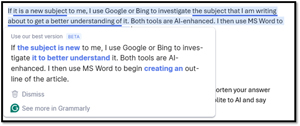
While I don’t use all of Grammarly’s suggestions, I do review them because they are very good at flagging problematic chunks of text. Grammarly isn’t perfect, but it’s very good at detecting obvious errors in my writing. According to the company’s website, it’s a generative AI writing assistant.
One of the last things I do before sending a manuscript to an editor is to have it read aloud. This is a tip my wife taught me. It’s super helpful because often times we read what we think we wrote, not what we actually wrote. I use the text-to-speech feature built into MS Word. Not all versions of Word have this feature. To access it, Review > Reading aloud.
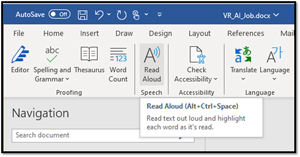
While Microsoft hasn’t stated that it uses AI in generating the text-to-speech, I’m sure that on the backend, it uses AI to understand the nuances of speaking correctly.
By the way, there are other text-to-speech engines out there, but I am currently using Amazon Polly for text-to-speech conversion and exploring how it works.

Let’s talk about the 500 pound gorilla in the room: ChatGPT (AI isn’t very good at capturing mixed metaphors). I’ll use ChatGPT for the rest of this article, but this applies to many other generative AI products as well.
So what is ChatGPT? We thought it would be inappropriate to ask ChatGPT for a definition as it may be biased, so we asked one of their competitors, Google AI, and got the following answer: “ChatGPT is a chatbot that uses artificial intelligence (AI) to generate dialogue and answer questions.”
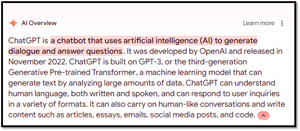
So, on the surface, ChatGPT appears to automatically write articles for you by simply asking a few specific questions. However, the problem is that it is a generative AI product; it can only reformat and repeat existing information, it cannot generate new insights or new opinions on a product or subject. This can lead to self-confirming bias, where multiple articles are generated using the same source material with slight changes. The generative AI then uses these to reinforce the options (right or wrong) in the original article, making it more credible.
I also found that ChatGPT has a unique writing tone and tends to use much more flowery language than I prefer in my articles.
That’s not to say that products like ChatGPT aren’t useful, in fact they often are when crafting articles, but not as useful for the type of work I do.
I think the gist of the discussion I had with my friend, which is the subject of this article, is that, yes, AI is invaluable in helping with article writing, but not in writing the articles themselves.
About the Author
Tom Fenton has extensive hands-on IT experience over the last 30 years across a variety of technologies, with the last 20 focused on virtualization and storage. Previously, he worked as a Technical Marketing Manager at ControlUp and in staff and senior level roles at VMware. He also worked as a Senior Validation Engineer at The Taneja Group where he led the validation services lab and helped launch the vSphere Virtual Volumes practice. He can be found at X @vDoppler.