Does ChatGPT as a website builder really work? The first thing you need to understand about AI is that it is not a magic wand that will solve all your creative problems.
There are limitations to what it can and can’t do, but once you understand what it’s good at and what it’s not good at, ChatGPT can be a suitable assistant to help you in your website building process.
While building a website with ChatGPT, I quickly learned that if you ask the platform to generate all the code needed for a functioning website all at once, it will fail – the code it generates will likely not work.
But you’ll get much better results if you break the task down into smaller pieces and use your knowledge to fill in the gaps and troubleshoot if necessary. And the more specific your instructions are, the better the results will be.
Want to know more about how I built my website with ChatGPT? Wondering whether you should build your website with ChatGPT or would it be easier to choose one of the best AI website builders? Keep reading to find out about my experience and (maybe) try it for yourself.
Website Planning
When I first started using ChatGPT to plan my website, I didn’t know where to start, so I decided to let ChatGPT generate an outline for me to help me flesh out the structure of my website.
First, I gave ChatGPT an overview of what I wanted to accomplish with my site. I told them I was creating a portfolio site to showcase my work as a freelance writer and content marketer. I mentioned that I wanted to have a profile page, writing samples, a blog, and a contact form.
Based on my inputs, ChatGPT generated a detailed outline of the sections each page should include. For example, it suggested that my homepage have a prominent hero section with a professional headshot, a brief bio, and a CTA to check out my work. It also recommended that I categorize my writing samples by type (blog posts, web copy, ebooks, etc.). For the blog, it suggested focusing on writing tips, content marketing insights, and client case studies.
Upon request, it was also able to generate the necessary metadata for each page, including the heading, slug, meta description, and a breakdown of each page’s subheadings. So far, the suggestions have been a bit basic, but pretty accurate.
Find design inspiration
Next, I decided to test ChatGPT’s design skills. Although I have a pretty good understanding of basic design principles thanks to my years of using no-code website builders, I decided to give ChatGPT a go and see what kind of results I could get.
First, we asked ChatGPT to suggest some suitable color palettes and font combinations for a professional portfolio website. We mentioned that we wanted our design to convey not only creativity, but also reliability and trustworthiness.
ChatGPT suggested a few different color schemes for me. One option was a dark blue combined with shades of gray and white for a clean, modern look. The other was a more colorful palette combining teal, coral, and gold for an appealing, artistic feel. For typography, ChatGPT recommended using a sophisticated sans-serif font for headings and a more classic serif font for body copy. They also provided me with some Google font combinations to try, including Open Sans and Lora, and Montserrat and Merriweather. However, when asked directly, ChatGPT was unable to provide any concrete reasons to justify these font choices.
Next, we asked ChatGPT for some layout tips. Its initial suggestions were pretty basic, so we asked it to provide links to concrete examples of great portfolio websites on the web, along with an analysis of what makes each one great. Thanks to its web browsing capabilities, ChatGPT returned some very interesting layout ideas this time, complete with links and analysis for each one.
Website Development
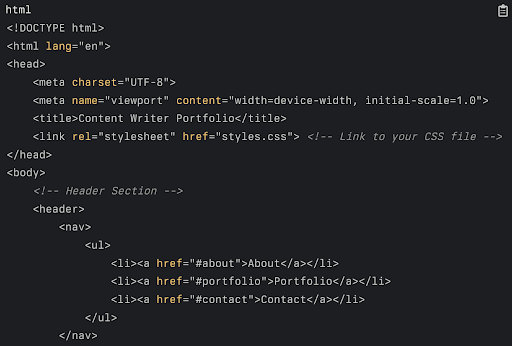
Here’s the hard part. I’m not a developer, but I understand basic HTML and CSS. Still, coding a website from scratch was a whole new experience for me. Instead of writing the code for the entire website all at once, I decided to have ChatGPT write it for me, page by page, section by section.
First, I asked ChatGPT to generate a basic HTML structure for my homepage. I provided the copy and overall layout I had in mind. In return, the platform provided a boilerplate template for my homepage with the necessary HTML. I tested the HTML using CodePen and it was pretty clean and error-free.
Of course, the generated code was pretty basic and unstyled, so my next step was to ask for help with CSS. I explained the look and feel I was going for, referencing my previous color palette and typography, and ChatGPT provided me with the CSS code to style the page.
Still, the result was quite basic for my taste. It was not a website that would catch the eye of potential customers. So I decided to try customizing each container individually to see if I could improve the result. It required a lot of manual tweaking and troubleshooting. Instead of asking for all the features from the beginning, I asked for only the HTML structure first, then the CSS, and finally the JavaScript. I also gave concrete examples to show ChatGPT exactly what I wanted so they could recreate the design.
Building the website with ChatGPT required a fair bit of hard work and problem-solving on my part, but it was doable. Still, I can’t help but wonder if my efforts would have been better utilized using a visual no-code platform like Wix or Framer.
Creating New Content
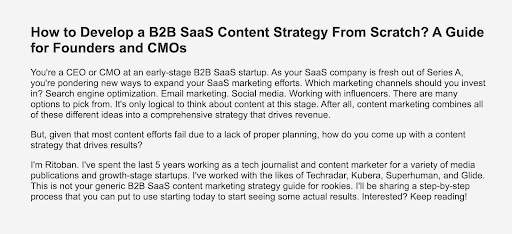
With the website structure and design in place, the last task was to embed engaging content. This is where ChatGPT’s content generation capabilities came into their own.
First, I focused on the copy for key pages like the homepage, about us, services section, etc. I provided ChatGPT with a brief outline of what I wanted to communicate on each page, as well as some background information about my experience and what I offer.
It took me a few tries, generating copies of a few different versions, until I found one that suited my tastes. Chat GPT 4-oSince then, the platform has conducted direct research and has gotten much better at writing content that accurately reflects my tone, but sounding authentic is still a challenge when it comes to non-templated content.
However, when it came time to create some blog posts for the new site, ChatGPT’s research skills were especially useful, allowing us to generate well-researched content with actual statistics, examples, and case studies to back up our key points. We also appreciated its integration with DALL-E 3, which allowed us to create basic visuals to support our blog posts.
Publishing your site
Although this isn’t my first time building a self-hosted website, I decided to ask ChatGPT how to go about this part anyway and see what kind of response I could get.
First, we asked ChatGPT for a basic overview of the website publishing process. They walked us through the important steps, from buying a domain name to choosing a web host to uploading your site files.
We then asked for recommendations for reliable, user-friendly web hosting providers. ChatGPT suggested some popular options, such as Bluehost and HostGator, and outlined the key features and pricing of each. They also offered guidance on what to look for in a host, such as a strong uptime guarantee, responsive customer support, and easy WordPress integration.
ChatGPT walked me through the process of connecting my domain name and installing WordPress on my new host. They provided step-by-step instructions with screenshots, which made the technical setup much easier. They also provided instructions for getting started with WordPress and recommended several WordPress.org plugins to help with security, maintenance, and customization.
There were a few small loopholes in the instructions, but they were easily resolved with some personal research. Overall, this part of the website building process was easy.
ChatGPT as a website builder — final thoughts
After all, ChatGPT is a conversational AI, and not so great at web design: while it can suggest ways to improve or customize individual code snippets, it’s not robust enough to build a fully functional website all at once, and it doesn’t come with other must-have features like web hosting, domain registration, or SSL.
If you are a working professional or business owner and are considering AI as a means to quickly build a website, this is not the right way to go. If you have the budget, you are better off working with an agency. If you want to take a budget-friendly DIY approach, choosing one of the best website builders is your best option. While using a platform like ChatGPT to build a website could be an interesting experiment, at this time we do not recommend it for professional use.


